Resources for
Technology & Software
Google for Nonprofits
G SUITE FOR NONPROFITS
With a Google Nonprofits account, you can effectively manage and collaborate with your team and provide employees with their own professional organizational email. G Suite is a set of integrated apps that let organizations use their own domain and be more productive, collaborative, and secure.
In addition to G Suite, certain nonprofit organizations can apply for the Google Ad Grant. This grant is $10,000 USD of in-kind advertising every month from Google Ads, an online advertising solution from Google. You could recruit more volunteers, attract more donations, and share your story with audiences all over the globe.

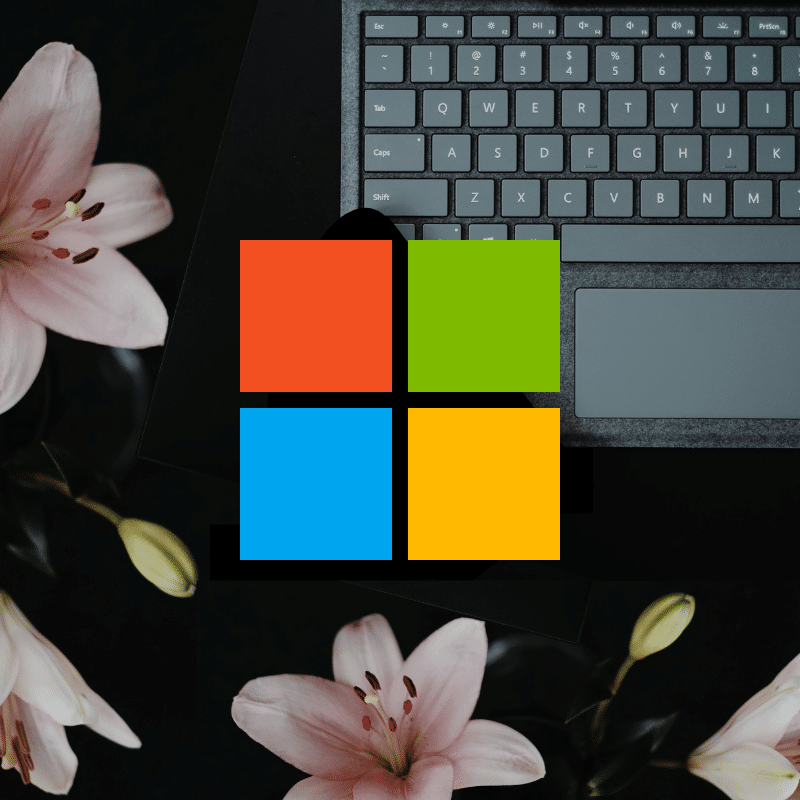
Microsoft for Nonprofits
MICROSOFT NONPROFIT OFFERS
Microsoft has offers available for nonprofits to get access to the Microsoft 365 suite of products. Microsoft 365 brings together the best-in-class productivity of Office 365 with simple device management and security to connect people and information in an intelligent way. This suite of products not only includes programs like Word, Excel, and PowerPoint, but other programs such as Microsoft Teams allows remote teams to work collaboratively on documents and hold virtual meetings all from one simple platform. Sign-up today to get Microsoft 365 Business Premium for free for nonprofits!
Collaboration and Productivity
Notion
A POWERFUL ALL-IN-ONE WORKSPACE
There are plenty of task tracking programs out there like Asana and Trello, but Notion is a powerful all-in-one workspace that will help your organization not only track tasks and assignments but create an organized space for anything and everything. Want a task list? A product roadmap? A design repository? A team wiki? They are now all in one place. You can even customize your own workspace from dozens of LEGO-style building blocks. It even integrates with programs like Google Drive, GitHub, Figma, Twitter and more!
Much like G Suite, getting everyone on your team access can be costly, but Notion has a free tier for nonprofits, educators, and students! Just ask for the nonprofit application to get started.
Microsoft Teams
COLLABORATION SUPERCHARGED
Microsoft Teams goes beyond just being a virtual meeting space. With its deep integration with the Microsoft suite of products like Word, Excel, and PowerPoint, Teams allows for powerful collaboration while having both chat and virtual calling features just a click away. If you registered for Microsoft for Nonprofits, Teams comes included with your subscription for free! It is also available to download for free with a few restrictions.
TechSoup
GET TECH FOR LESS
Having a TechSoup account is essential for any nonprofit. Most organizations that offer free or reduced price products and services typically use TechSoup to verify an applicant’s nonprofit status. TechSoup works with generous donor partners to build a technology product philanthropy program that truly serves nonprofits, libraries, and foundations across the country, and around the world. This means you can get access to programs like Microsoft Office and the Adobe suite of products at a discount and even qualify to get certain programs for free. TechSoup also offers a discounted hardware catalog from iPads to internet routers to make sure your nonprofit has all of the essentials necessary for working remotely and effectively.
In addition to software and hardware discounts, TechSoup offers a range of services to help your nonprofit better implement and manage your technology. From emergency tech support to strategic planning to fully managed IT services, their offerings are designed to meet the needs of all types of organizations.
Creative Design
Canva for Nonprofits
MARKETING MAKE EASY
As a nonprofit, you know the importance – and challenges – of spreading the word. With the free Canva for Nonprofits program, you get access to premium design tools to help you create impactful marketing and campaign materials. Canva is easy to use, so your whole team can use it.
Cost shouldn’t be a barrier to good marketing. With Canva for Nonprofits, there’s no need to pay for images. Get unlimited access to a library of over 75 million+ premium images and video, plus thousands of fonts, and designer-made templates.
Canva for Nonprofits has everything you need to create powerful marketing campaigns. Create social media posts, presentations, infographics, websites, reports, posters, flyers and signage.
Whole Whale
HELP WHEN YOU NEED IT
Whole Whale is a certified B Corp digital agency that leverages web data and technology to increase impact. They help nonprofits make the best use of their resources. Whether that’s data analysis, digital strategy, web development, or training, they help organizations reach their goals and build capacity within their teams.
Video Conferencing Applications
ZOOM
Zoom always finds ways to connect and collaborate over video in real time. With its ability so screen share and see all virtual callers at the same time, Zoom has become the go-to virtual meeting software. They are an easy, reliable cloud platform for video, voice, content sharing, and chat runs across mobile devices, desktops, telephones, and room systems. Zoom offers video and web conferencing and webinar software to nonprofits to communicate with colleagues, volunteers, and constituents.
Make sure to use your TechSoup account to get access to major discounts!
Google Meet
Get the whole crew together in Google Meet, where you can present business proposals, collaborate on tasks, or just catch up face to face. It is maybe the easiest platform to use and all you need is a Google account. You can even create meetings on the web without having do download additional software. More advanced features like recording and live streaming workshops come at an additional price but it might still be the cheapest option available to nonprofits.
GoToMeeting
GoToMeeting is another big online meeting platform much a lot of the same functionality of zoom at a much lower monthly price than Zoom. This web conferencing tool allows 50 users and one organizer to collaborate securely on the web and over the phone. A host can invite users to participate in an online meeting on the GoToMeeting website that can be accessed through any Java-enabled web browser.
You can also get access to even greater discounts by ordering your subscription through your TechSoup account.
JOIN ME
Join Me has a few other features many other virtual meeting software done. Join Me allows you to customize your meeting link to whatever you want. Brand it to your company, to the meeting subject, or even to match your personality. Setting up your personal link means that folks joining your meeting get familiar with you and your brand before they have even entered the meeting. Much like Zoom, you can even personalize your own background and share your screen with colleagues.









